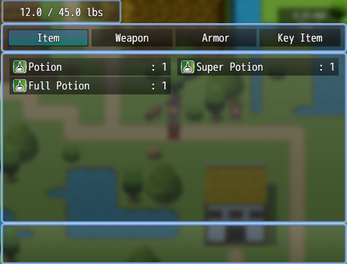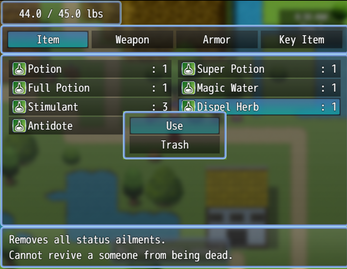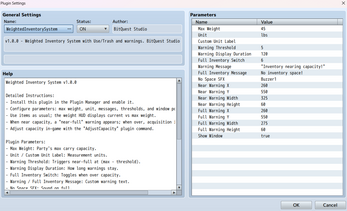Weighted Inventory System for RPG Maker MZ & MV
A downloadable tool
Buy Now$4.99 USD or more
This plugin transforms RPG Maker MZ and MV inventory management into a strategic gameplay mechanic. Assign weight values to items, set a party carrying limit, and let the system handle everything automatically. Perfect for survival games, dungeon crawlers, or any project where loot has real value.
Features
- Assign custom weight values to any item
- Set a maximum inventory weight for the party
- Automatically block item pickups when over capacity
- Display current weight, max capacity, and unit type in the Item scene HUD
- Customize HUD position, transparency, and visibility during cutscenes
- Show automatic warnings when inventory is nearly full or overloaded
- Use and Trash menu for all item types
- Trash option instantly deletes one unit to free up space
- Plugin command to increase or decrease max capacity during gameplay
- Supports lbs, kg, stones, or custom units
- No scripting required. All setup handled via plugin parameters
Terms of Use
- Once purchased, the plugin can be used in both commercial and non-commercial projects.
- Modification allowed for personal or project-specific use (must retain introductory metadata and developer information)
- Redistribution not allowed (do not re-upload or resell this plugin on other platforms)
- Credit appreciated but not required
| Status | Released |
| Category | Tool |
| Author | BitQuest Studio |
| Tags | RPG Maker, RPG Maker MV, RPG Maker MZ |
Purchase
Buy Now$4.99 USD or more
In order to download this tool you must purchase it at or above the minimum price of $4.99 USD. You will get access to the following files:
WeightedInventorySystem.js 18 kB
WeightedInventorySystemMV.js 19 kB
Development log
- Weighted Inventory System now supports RPG Maker MVAug 08, 2025
- Weighted Inventory System - Changelog v1.0.3Aug 04, 2025
- Version 1.0.2 - Bug FixJul 14, 2025
- Weighted Inventory System v1.0.1 - ChangelogJul 14, 2025