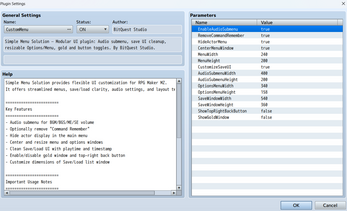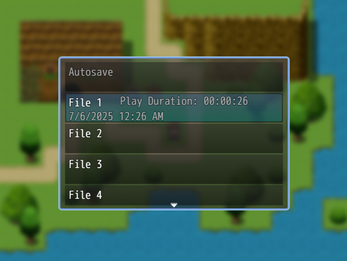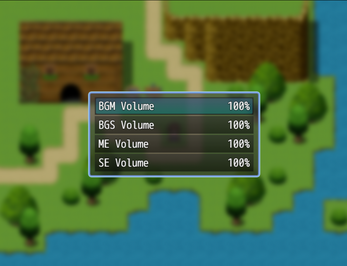Simple Menu Solution for RPG Maker MZ
A downloadable tool
Download NowName your own price
A modular, beginner-friendly plugin for RPG Maker MZ that puts complete UI and menu customization at your fingertips. No coding required.
Simple Menu Solution enhances the menus, save/load screens, and system interfaces in RPG Maker MZ. Designed for clean layouts and flexible control, it lets developers resize windows, hide unused elements, and move functionality like volume control into dedicated submenus. Every feature is toggleable via plugin parameters, making it ideal for both polished commercial games and minimalist jam projects.
Features
- Resize and center main menu command window
- Hide actor display for non-character-focused UIs
- Disable Skill, Equip, Status, and Formation commands when actor window is hidden
- Toggle gold display in the main menu
- Remove “Command Remember” from the Options menu
- Resize the Options window to match custom layouts
- Move all volume controls into a dedicated Audio submenu
- Set independent size values for the Audio submenu
- Integrate Audio submenu directly into the Options menu
- Resize the Save/Load list window
- Hide actor sprites in save slots
- Display playtime inline with savefile label
- Show save timestamp as a second line using local formatting
- Center and pad save/load windows for improved readability
- Toggle top-right back button for keyboard/gamepad navigation
- Preserve default RPG Maker MZ behavior unless explicitly disabled
Terms of Use
- Free for commercial and non-commercial RPG Maker MZ projects
- Modification allowed for personal or project-specific use (must retain introductory metadata and developer information)
- Redistribution not allowed (do not re-upload or resell this plugin on other platforms)
- Attribution appreciated but not required
| Status | Released |
| Category | Tool |
| Rating | Rated 5.0 out of 5 stars (1 total ratings) |
| Author | BitQuest Studio |
| Tags | Game engine, RPG Maker, RPG Maker MZ |
Download
Download NowName your own price
Click download now to get access to the following files:
CustomMenu.js 42 kB
Development log
- Changelog v1.1.2 - BGM Bug Fix48 days ago
- Version 1.1.1 - New Features and Bug Fixes86 days ago
- Update Adds Animations, Images, and More to Your MenuJul 25, 2025